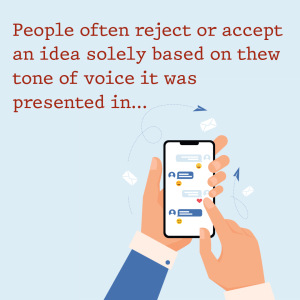2. Manage Tone and Intent in Digital Conversations
Ever sent a quick email or instant message, only to realize moments later that your perfectly innocent message was misunderstood, misinterpreted, or—worse—seemed outright rude? Welcome to digital communication, where tone can vanish, intent can blur, and even simple conversations risk turning into unintended emotional landmines.
But don’t panic! Understanding how to manage tone and intent online doesn’t require telepathic skills or fancy tricks. It simply involves awareness, clarity, and a few thoughtful strategies to ensure your digital messages are received exactly as you intend—clear, professional, and always appropriate.
Here’s your guide to managing tone and intent effectively in emails, instant messaging, and all your online conversations, ensuring your messages always hit the right note.
Why Tone and Intent Are Tricky in Digital Communication
Face-to-face conversations give you visual and vocal cues—like facial expressions, tone of voice, and body language—to clearly interpret meaning. Digital communication strips away these crucial cues, leaving messages easily misinterpreted, sometimes with awkward or damaging results.
Understanding this challenge helps you approach digital communication thoughtfully, ensuring your intent matches your reader’s perception.
Step 1: Think Before You Send (Seriously—Pause for 30 Seconds)
The easiest way to avoid tone-related mishaps? Take a brief pause before hitting send. Ask yourself:
- Could this message be misunderstood or misread?
- Is my tone appropriate for this context?
- Would I say this exactly as it’s written if I were speaking face-to-face?
A quick mental check saves headaches and ensures your message is clear, professional, and tone-appropriate.
Step 2: Choose Your Words Carefully (Clear, Positive, Professional)
Your word choices directly influence the tone of your message. Avoid overly casual language, sarcasm, humor that could be misread, or words with negative or critical connotations. Opt for straightforward language that leaves little room for misunderstanding.
Risky tone:
“Did you even read my email?”
“Obviously, we should have done that sooner.”
Professional tone:
“I wanted to check if you saw my email earlier.”
“Next time, we can consider addressing this earlier to avoid similar issues.”
Jay M. Farrell writes: The words “tone” and “voice” are often associated with verbal communication. Growing up I used to hear those words when my mom would say, “watch your tone of voice!” This was usually after I made some snarky comment as a teenager, so I likely deserved it. Written communication can also have a tone and a voice and can significantly influence how messages are perceived and interpreted.
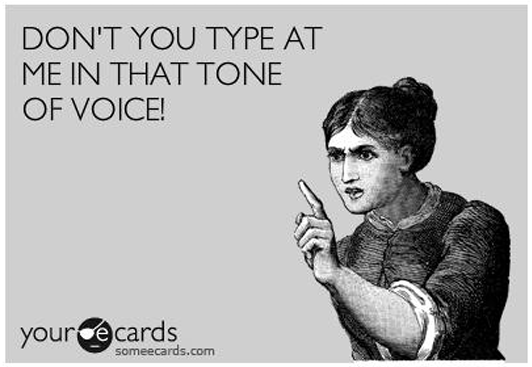
Positive, professional wording conveys respect and reduces misunderstanding.
Step 3: Use Strategic Formatting and Emojis (But Carefully!)
Strategically placed formatting—such as bullet points, bold text, or numbered lists—helps clarify intent and emphasize important points without raising confusion about your tone.
Emojis? They can help indicate warmth or friendliness, but use them carefully and only when appropriate for your audience.
Example (appropriate):
“Thanks for the update! 😊”
Example (less professional):
“Please review the attached report ASAP! 😠”
Always consider your audience and organizational culture when deciding to use emojis or informal expressions.
Step 4: Express Your Intent (Don’t Assume It’s Obvious)
State your intent, particularly in potentially sensitive messages. Don’t leave your reader guessing—explicitly say why you’re reaching out, what you’re hoping to achieve, or how you want the recipient to interpret your message.
Unclear intent:
“Can you handle this?”
Clearly stated intent:
“Could you please review this document by end-of-day Thursday and let me know your feedback? Your input will really help us finalize the project.”
Clear intent prevents misunderstandings and ensures your message’s purpose is understood.
Step 5: Consider Your Recipient’s Perspective (Show Empathy)
Effective digital communicators regularly consider their recipients’ perspectives. Imagine how your reader might perceive your message, and adjust accordingly to ensure your tone remains empathetic, respectful, and positive.
Tone without empathy:
“Why haven’t you replied to my email yet?”
Empathetic tone:
“I understand you’re busy this week—just checking in on my previous email. Let me know if there’s anything I can clarify.”
Empathy helps build trust, respect, and positive relationships online.
Step 6: Follow Up When Necessary (Clarify if Misunderstood)
If you suspect your message was misunderstood or if you receive a confusing or unexpected response, follow up promptly. Clarify your intent and politely address misunderstandings, preventing small miscommunications from escalating.
Clarification example:
“Sorry if my previous email was unclear—my intention was simply to confirm your availability, not to suggest there was any problem.”
Quick clarification resolves misunderstandings swiftly and professionally.
Quick Checklist: Managing Tone and Intent Digitally
Before sending digital messages, quickly review:
✅ Did I pause briefly to consider my tone before sending?
✅Have I carefully selected clear, positive, professional language?
✅Am I using formatting or emojis appropriately for clarity and tone?
✅Is my intent explicitly stated so there’s no confusion?
✅Did I consider my recipient’s perspective and potential reactions?
✅Am I ready to promptly clarify if my message gets misunderstood?
Real-World Example: Managing Tone and Intent in Action
Imagine you’re sending a reminder about an overdue task:
Poor tone (risking misunderstanding):
“You were supposed to send this yesterday. When will you get it done?”
Professional, empathetic tone:
“Just wanted to gently remind you about the document due yesterday. I realize you’re probably very busy—could you update me on your timeline? If you need any help, please let me know.”
The second message manages tone and intent, remaining professional, positive, and empathetic.
Final Thoughts: Mastering Tone and Intent Digitally
Managing tone and intent online doesn’t have to be tricky. By carefully selecting plain language, explicitly stating your intentions, and showing empathy, you ensure your digital communication is always received exactly as intended: professional, clear, and respectful.
Ready to expand your digital communication mastery further by utilizing instant messaging and collaboration tools appropriately? Excellent—let’s continue building your digital communication skills!