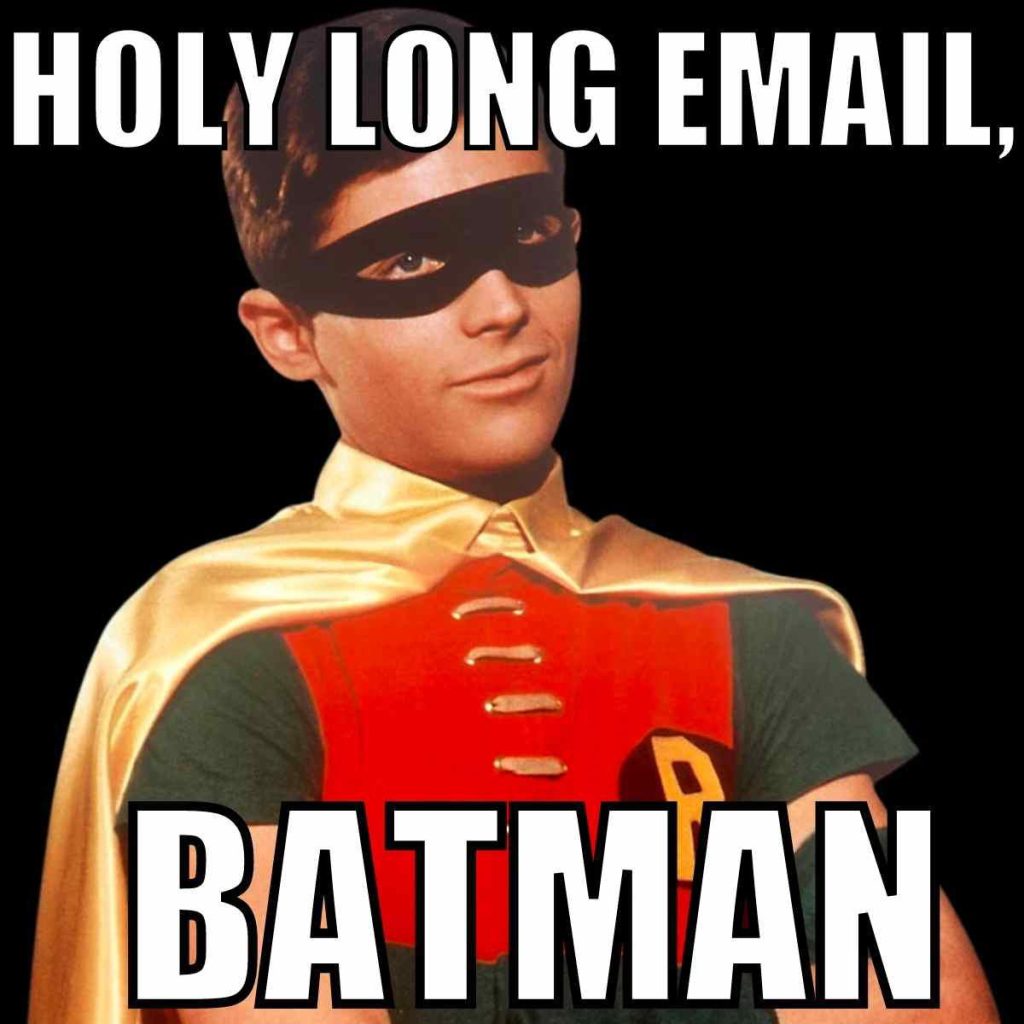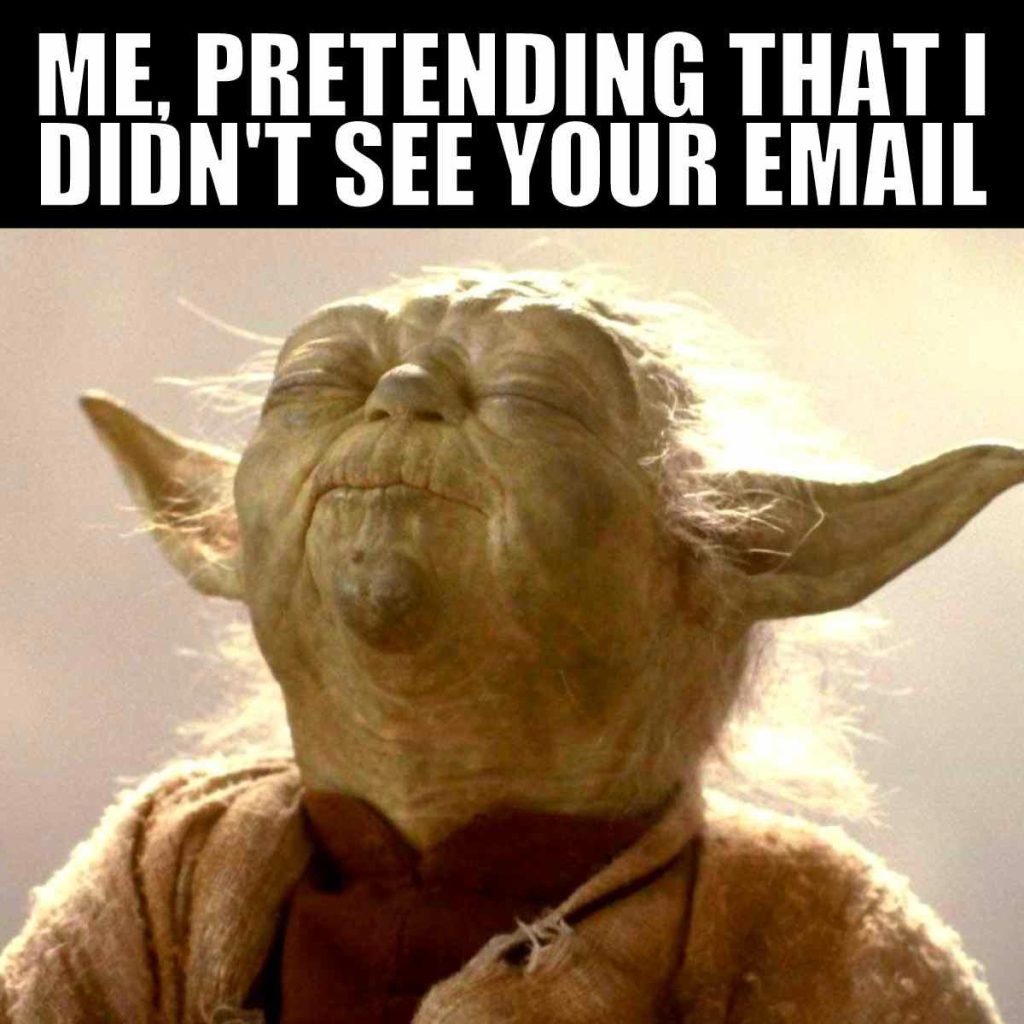4. Avoid Common Email Errors and Pitfalls
Ah, email mishaps—everyone’s got a story. Maybe you accidentally hit “Reply All” on a message meant only for your best friend. Perhaps you sent an email meant for Alex your coworker to Alex your boss (big difference). Or worse, you forgot to attach the attachment you explicitly mentioned—classic.
Email errors are common, embarrassing, and sometimes professionally damaging. The good news? Most of these mistakes are completely avoidable. By being aware of common email pitfalls, you can prevent disasters, avoid embarrassment, and keep your professional reputation intact.
Here’s your quick, friendly, and practical guide to avoiding the most common (and cringe-worthy) email mistakes.
Pitfall #1: The Dreaded “Reply All”
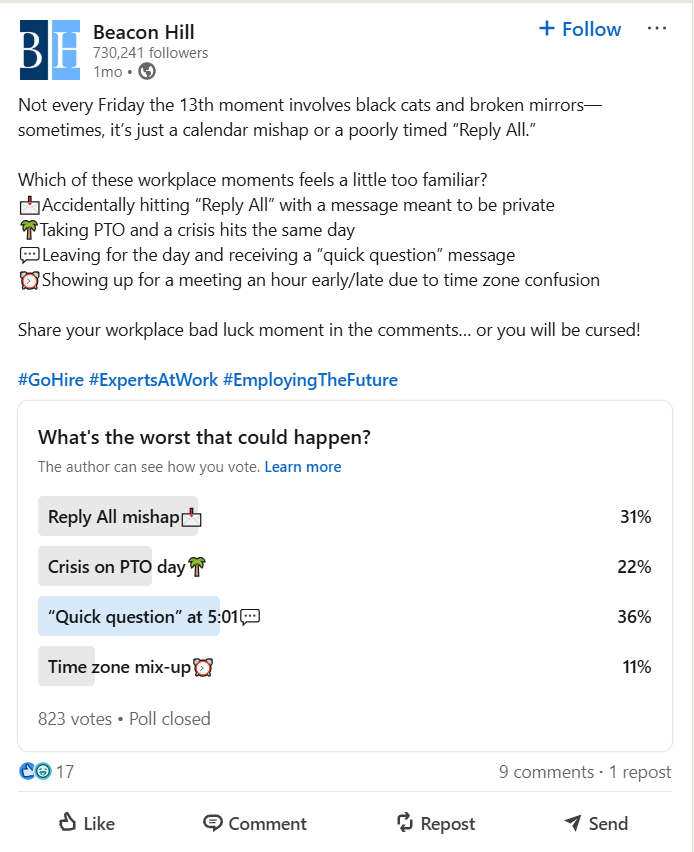
We’ve all been there—someone sends a company-wide email, and your quick reply intended for one person goes out to 250 colleagues. Awkwardness ensues.
How to Avoid It:
- Always double-check your recipients before hitting send.
- Ask yourself: “Does everyone really need to see my response?” If not, remove unnecessary recipients.
- If it’s too late and you accidentally replied to everyone, quickly and politely send a follow-up email apologizing for the inconvenience. Short and sweet—then move on.
Pitfall #2: Forgetting the Attachment (Again)
Few things make you feel sillier than writing “Please see attached” and then forgetting the attachment. Not ideal when trying to appear professional and detail-oriented.
How to Avoid It:
- Attach your file first, then write your email.
- Double-check for attachments every time you say “attached” before sending.
- Modern email software often warns you if it detects words like “attached” without an attachment—heed those warnings!
Pitfall #3: Misaddressing Your Email (Oops, Wrong Alex!)
Email autofill can lead to awkward or even professionally harmful miscommunications. You don’t want to send a confidential message intended for your colleague Alex to your boss Alex instead.
How to Avoid It:
- Slow down—check recipients carefully before clicking send.
- Double-check any recipients with similar names to avoid mix-ups.
- If you do accidentally send it to the wrong person, immediately send a polite follow-up to explain and clarify.
Pitfall #4: Emotional Email Responses (Hitting Send When Angry)
Never email when you’re emotional or angry. Ever. Emails written in the heat of the moment almost always lead to regret.
How to Avoid It:
- Draft your email, then walk away briefly (30 minutes or even overnight if possible).
- Reread your email after you’ve cooled down. Revise for clarity, tone, and professionalism.
- Taking a break helps you send professional, emotionally balanced messages.
Pitfall #5: Typos and Grammar Mistakes (Proofread, Please!)
Nothing diminishes your professionalism faster than simple, avoidable grammar or spelling errors in your emails. It’s worth the extra few seconds to proofread.
How to Avoid It:
- Always reread your email at least once before sending.
- Consider reading it aloud—this helps catch mistakes quickly.
- Use built-in grammar checkers like Grammarly or the email client’s spell-check.
- Attention to detail makes your emails polished, professional, and credible.
Pitfall #6: Lengthy, Rambling Emails (Get to the Point!)
Your email isn’t a novel, so don’t write one. Long emails often go unread or partially read, meaning your key messages might get lost entirely.
How to Avoid It:
- State your main point immediately.
- Keep paragraphs short (2-3 sentences max).
- Use bullet points or lists for clarity and brevity.
- Short and concise emails are read fully and understood quickly.
Pitfall #7: Unprofessional Tone or Language (Maintain Professionalism)
Even with friendly colleagues, emails remain professional records. Avoid overly casual language, slang, sarcasm, or jokes that could be misinterpreted or misread.
How to Avoid It:
- Stick with straightforward language.
- Match your email’s tone to the relationship and context.
- If in doubt, always err on the side of slightly more formal and professional.
- Professional language ensures respectful communication.
Pitfall #8: Poor Subject Lines (“Read This!” Doesn’t Help)
Subject lines like “Hi,” “Important,” or “Read this!” are vague and unhelpful. Your recipient should understand exactly what your email’s about just from the subject line.
How to Avoid It:
- Summarize the email’s key message in your subject line.
- Be specific and brief: “Agenda for Tuesday’s meeting” or “Feedback Requested: Project Proposal.”
- A clear subject line ensures your emails get opened and prioritized.
Pitfall #9: Ignoring Etiquette (Please and Thank You Still Count)
Politeness matters, even in quick emails. Skipping greetings, please, and thank you can make your emails appear curt, rude, or careless—even if unintentionally.
How to Avoid It:
- Always include a simple greeting and a polite closing.
- Include simple phrases like “Thank you,” “Please,” and “I appreciate your help.”
- Courtesy builds positive relationships and professional respect.
Quick Checklist: Avoiding Common Email Mistakes
Before clicking send, quickly review:
✅ Did I check recipients carefully?
✅ Have I included all mentioned attachments?
✅ Did I proofread carefully for typos and grammar?
✅ Is my message brief, clear, and professional?
✅ Is my subject line specific and clear?
✅ Did I state the main purpose upfront?
✅ Am I avoiding emotional or reactive language?
Real-World Scenario: Avoiding Email Errors in Action
Imagine you’re about to email your manager a report:
Poor email (common pitfalls):
Subject: “Hey”
“Here’s the thing you wanted. Let me know what you think.” (Attachment missing)
Professional email (avoiding pitfalls):
Subject: “March Sales Report Attached”
“Hi Chris,
Attached is the finalized March sales report as requested. Let me know if you have any feedback or need additional details.
Thanks again!
Best regards,
[Your Name]” (Attachment included)
The second email avoids common mistakes, reinforcing professionalism and reliability.
Final Thoughts: Mastering Email by Avoiding Pitfalls
Email mistakes can be embarrassing and professionally damaging—but they’re entirely preventable. Awareness, careful proofreading, etiquette, and thoughtful communication help you avoid common pitfalls and send emails confidently, professionally every time.
Ready to keep mastering digital communication by applying best practices for organizing and responding to emails and messages effectively? Excellent—let’s keep your digital communication on track!