5. Apply Best Practices for Organizing and Responding to Digital Communication
Ever feel like your inbox is out of control? One minute it’s neat and manageable, the next it’s exploding with unread emails, urgent messages, and “just checking in” notes piling up faster than you can respond. Welcome to modern digital communication, where email, instant messaging, and collaboration tools can quickly spiral into chaos unless you proactively manage them.
The good news? Getting a handle on digital communication isn’t rocket science. With a few simple strategies, you can effectively organize your inbox, respond professionally, and reclaim your productivity (and sanity!).
Here’s exactly how you can apply best practices for organizing and responding to digital communications—so your inbox feels manageable, and your communication remains timely and professional.
Best Practice #1: Set Response Expectations (Manage Response Times)
Not every email needs an immediate response. Manage expectations by setting standards for how quickly you reply. Generally, aim to respond within one business day for non-urgent emails, and communicate if you’ll need more time.
How to do this:
- Add a brief statement in your email signature: “I typically respond within 24 hours on weekdays.”
- Acknowledge receipt promptly: “Thanks—I’ll review this and reply fully by tomorrow afternoon.”
- Managing expectations reduces pressure and improves communication clarity.
Best Practice #2: Use the Two-Minute Rule (Quick Tasks? Do Them Now!)
If responding to an email or message takes less than two minutes, handle it immediately. Quick responses clear your inbox and prevent messages from piling up unnecessarily.
Examples of quick responses:
- “Got it—thank you!”
- “Yes, Wednesday at 3 pm works for me. Confirmed!”
- “Here’s the document you requested—attached.”
Using the two-minute rule significantly reduces inbox clutter and keeps communication flowing smoothly.
Best Practice #3: Schedule Dedicated Email Times (Avoid Constant Interruptions)
Constant email checking interrupts productivity and causes mental exhaustion. Schedule specific times during the day for handling emails, like morning, after lunch, and late afternoon.
Example daily schedule:
- Morning check: 9:00–9:30 am
- Afternoon check: 1:00–1:30 pm
- Final check: 4:30–5:00 pm
Scheduled email sessions enhance productivity, reduce distractions, and improve response quality.
Best Practice #4: Organize Your Inbox (Folders, Labels, and Prioritization)
An organized inbox is a manageable inbox. Create folders or labels to sort emails by project, priority, sender, or category, helping you quickly find important messages.
Example email folders:
- Urgent Action Required
- Current Projects
- Waiting for Response
- Reference Materials
- Completed Tasks
Inbox organization simplifies your workflow, reduces stress, and ensures nothing slips through the cracks.
Best Practice #5: Master the Art of Brief Replies
Long-winded replies often get ignored or skimmed. Keep your responses concise and actionable. State the purpose, provide necessary context, and indicate next steps explicitly.
Unclear, long response: “Hi, thanks for your message. Regarding your questions, I think maybe we could consider meeting soon and discussing further, but let me know if that works for you…”
Clear, brief response: 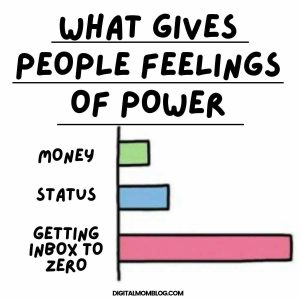 “Hi—thanks for reaching out! Let’s schedule a brief meeting tomorrow at 10 am to discuss your questions. Does that time work for you?”
“Hi—thanks for reaching out! Let’s schedule a brief meeting tomorrow at 10 am to discuss your questions. Does that time work for you?”
Brief replies enhance productivity and clarify communication.
Best Practice #6: Close the Loop (Avoid Ambiguous Endings)
Always indicate the next step or explicitly close the loop in your digital communication. Ambiguous endings create uncertainty and can lead to further unnecessary emails.
Ambiguous ending:
- “Let me know your thoughts.”
- Clear, action-oriented ending:
- “Please confirm if Tuesday works for our meeting. I’ll then send a calendar invite.”
Clear closures reduce unnecessary follow-ups and confusion.
Best Practice #7: Archive and Delete Regularly (Keep Your Inbox Lean)
Regularly archiving completed tasks and deleting irrelevant or outdated emails keeps your inbox streamlined and focused. Don’t hoard emails—clear them out once they’ve served their purpose.
Weekly clean-up habit:
- Archive completed tasks and conversations.
- Delete irrelevant emails.
- Move essential reference emails to the appropriate folders.
A lean inbox helps you see priorities and manage your communication effectively.
Quick Checklist: Organizing and Responding
Regularly ask yourself:
✅ Have I set response time expectations?
✅ Am I using the two-minute rule to quickly address short messages?
✅ Am I scheduling dedicated email-checking times?
✅ Is my inbox organized with helpful folders or labels?
✅ Are my replies clear, concise, and actionable?
✅ Do I close loops by explicitly indicating next steps?
✅ Am I regularly archiving and deleting unnecessary messages?
Real-World Scenario: Best Practices in Action
Imagine managing a flood of project-related emails:
Expectation-setting:
“Got your request—I’ll review and reply fully by end-of-day tomorrow.”
Two-minute rule applied:
“Approved—please proceed.”
Scheduled email time:
You reserve 30-minute blocks throughout the day specifically to handle and reply to project emails.
Inbox organization:
You create a folder labeled “Project XYZ,” sorting relevant emails immediately for easy reference.
Clear replies:
“Thanks for the update! Please proceed with Option B, and let me know when it’s complete.”
Loop-closure:
“Meeting confirmed for Tuesday at 2 pm—I’ll send the invite shortly.”
Regular inbox cleanup:
After project completion, you archive the entire email thread for future reference and delete unnecessary messages.
This demonstrates an organized, effective, and professional approach to digital communication.
Final Thoughts: Mastering Digital Communication
Effectively organizing and responding to digital communication clearly isn’t complicated. By setting expectations, scheduling your communication thoughtfully, organizing your inbox strategically, and keeping your responses brief and actionable, you maintain clarity, productivity, and professionalism without digital overload.
You’re now fully equipped with powerful strategies for managing email, IM, and collaboration tools effectively and professionally.
Ready to continue refining your communication mastery as you advance through your professional journey? Excellent—let’s keep improving your skills!
