1. Plan and Facilitate Engaging Virtual Meetings
Virtual meetings—love ’em or hate ’em, they’re here to stay. Sure, they let you meet comfortably in your favorite sweatpants, but let’s face it: most virtual meetings are as engaging as watching paint dry. Attendees check emails, tune out, or secretly scroll through social media feeds. It’s not pretty.
But here’s a little secret: it doesn’t have to be this way! With planning, thoughtful structure, and a bit of effort, your virtual meetings can actually become productive, engaging, and—dare we say—enjoyable.
So, let’s dive right into exactly how you can plan and facilitate virtual meetings effectively.
Why Virtual Meetings Need Extra Effort 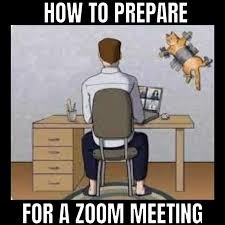
Virtual meetings are naturally prone to distractions. Without physical presence, engagement drops, and attention wanders. This means virtual meetings require extra effort in planning, facilitation, and interaction to keep everyone focused and involved.
Effective virtual meetings ensure:
- Increased participant engagement
- Clear and productive communication
- Improved meeting outcomes and clarity
Step 1: Define Meeting Objectives (No More Aimless Chats)
Before you send the meeting invite, ask yourself: “What’s the point of this meeting?” Define your purpose and what specific outcomes you hope to achieve. This sets clear expectations and ensures every participant knows exactly why they’re there.
Defined objectives:
- “Discuss and finalize Q3 marketing goals.”
- “Review project status and assign action items.”
- “Brainstorm new product launch ideas.”
Clear objectives keep meetings focused, productive, and short.
Step 2: Send Agendas in Advance
Share an agenda at least 24 hours before the meeting. An agenda helps participants prepare, understand expectations, and come ready to engage.
Agenda example:
- Welcome and quick introductions (5 mins)
- Review of last month’s performance (10 mins)
- Discussion: New product strategies (15 mins)
- Assign next steps and responsibilities (5 mins)
Sending agendas ensures participants stay informed, prepared, and attentive.
Step 3: Keep Meetings Short and Sweet (Less Is More)
The best virtual meetings are concise—30 minutes or less is ideal. Long virtual meetings invite distractions and fatigue. Keep your meeting concise by staying on topic and following your agenda.
- Limit meetings to essential discussions.
- Set a strict time limit—stick to it!
- Move unrelated conversations offline.
Shorter meetings maintain energy, attention, and productivity.
Step 4: Encourage Interaction and Engagement
Participants need active engagement to stay focused virtually. Invite questions, encourage interaction, and involve attendees directly.
Engagement techniques:
- Regularly pause to ask, “Any questions so far?”
- Call on specific attendees occasionally: “Sara, what’s your take?”
- Use simple polls or surveys during meetings.
Active interaction keeps everyone involved and attentive.
Step 5: Summarize and Assign Action Items
Never end meetings vaguely. Summarize key points, decisions, and assigned action items, ensuring clarity and accountability.
Wrap-up example:
“To recap: Josh will finalize the marketing budget by Wednesday, and Amy will distribute the revised timeline by tomorrow. I’ll send a quick summary email today.”
Summaries prevent confusion and reinforce accountability.
Step 6: Follow Up Promptly (Because Memory Fades Fast)
Send a brief follow-up after every virtual meeting to reinforce decisions, clarify action items, and document next steps.
Follow-up email example:
“Thanks, everyone, for today’s great discussion! Quick summary:
Josh: Marketing budget due Wednesday.
Amy: Revised timeline due tomorrow.
Next meeting scheduled for Monday, 10 am.
Reach out if you have any questions—let’s keep the momentum going!”
Prompt follow-ups reinforce clarity and accountability.
Quick Checklist: Planning and Facilitating Virtual Meetings
Before your next virtual meeting, quickly check:
✅ Have I defined and communicated clear meeting objectives?
✅ Did I send an agenda at least 24 hours in advance?
✅ Is the meeting length limited and manageable?
✅ Am I prepared to engage participants actively?
✅ Will I summarize and assign next steps?
✅ Have I planned a prompt and follow-up afterward?
Real-World Scenario: Effective Virtual Meeting in Action
Imagine you’re leading a virtual team status update:
Objective defined:
“Review project progress and assign next week’s tasks.”
Agenda sent :
Status update by each team member (10 mins)
Issues identified and solutions discussed (10 mins)
Task assignments clarified (5 mins)
During the meeting :
Facilitate, invite input (“John, could you update us on your progress?”), Keep timing strict, and encourage participation.
Summarize at the meeting’s end:
“Thanks, everyone. Next week’s tasks assigned—see my follow-up email today for details.”
Follow-up afterward:
Send a clear, concise summary email outlining decisions and action items.
This shows how planning, facilitating, and follow-up create engaging, productive virtual meetings.
Final Thoughts: Mastering Engaging Virtual Meetings
Virtual meetings don’t have to be dreadful. By defining objectives, communicating agendas, encouraging interaction, summarizing, and following up promptly, your virtual meetings become engaging, productive, and genuinely useful.
Ready to continue mastering virtual communication by enhancing your on-camera presence? Excellent—let’s keep moving forward!
