4. Use Collaborative Writing Tools and Project Platforms Effectively
Ever found yourself juggling a dozen versions of the same document labeled “Final.doc,” “Final_v2.doc,” and (my personal favorite) “Final_FINAL.doc”? Or spent hours digging through emails to find that one critical project update lost among a sea of reply-alls? Welcome to team collaboration gone awry.
Thankfully, there’s a better way—using collaborative writing tools and project management platforms effectively. Tools like Google Docs, Microsoft Teams, Slack, Trello, and Asana promise to eliminate confusion, boost efficiency, and keep your team on the same (digital) page.
Here’s your friendly, practical guide to making the most of collaborative writing tools and project platforms, ensuring clear communication, seamless teamwork, and organized productivity.
Why Collaborative Tools Matter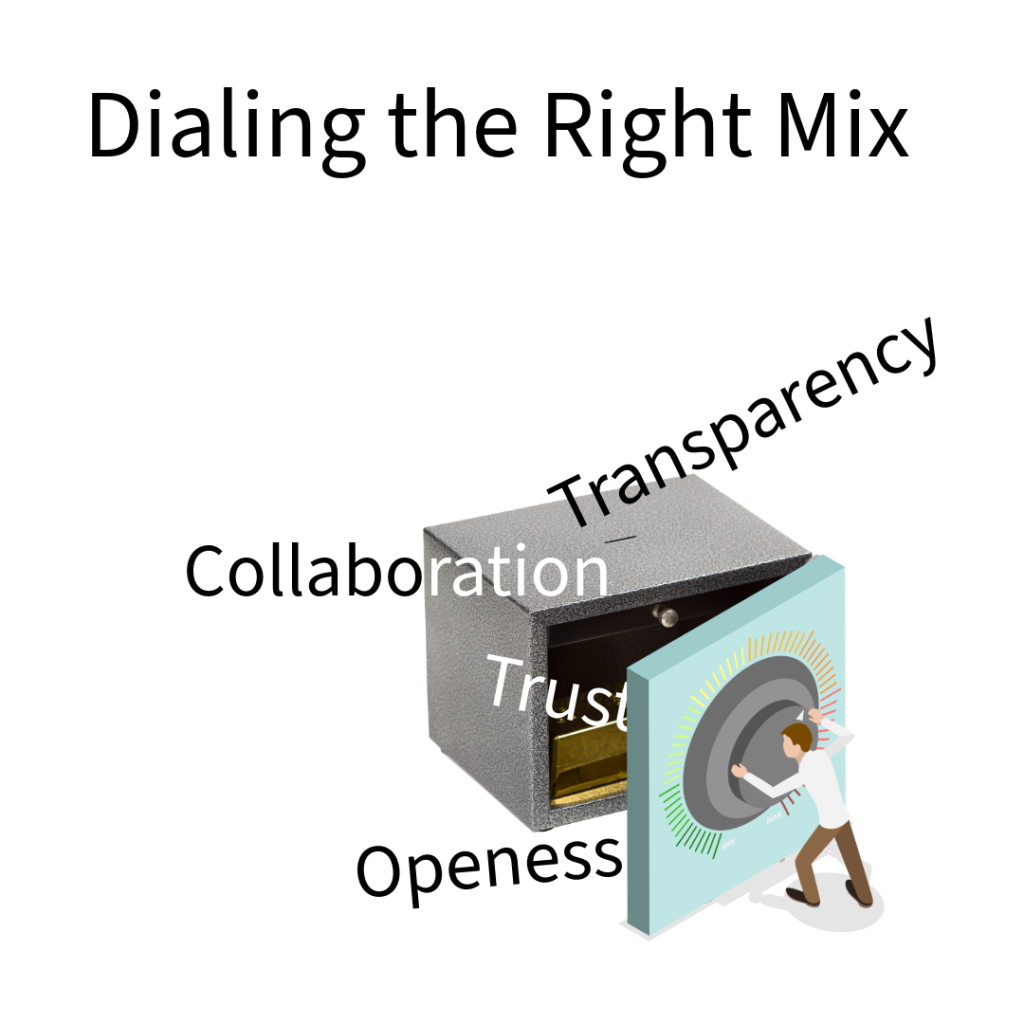
Collaborative platforms aren’t just trendy—they’re essential. Properly used, they streamline communication, simplify collaboration, reduce errors, and dramatically improve productivity.
Effective use of collaborative tools helps teams:
- Minimize confusion and version-control chaos.
- Collaborate seamlessly from anywhere.
- Keep project details organized and accessible.
- Improve communication clarity and efficiency.
Step 1: Choose the Right Tools (Keep It Simple!)
Not every tool fits every team. Evaluate what your team actually needs—then pick simple, user-friendly tools that match your requirements. Don’t overload your team with unnecessary features or complicated systems.
Popular collaborative writing tools:
- Google Docs: Simple, real-time document editing.
- Microsoft 365 (Word, Teams): Robust collaboration within a familiar suite.
- Slack or Teams: Efficient, real-time team communication.
- Trello, Asana, or Monday.com: Clear visual project management and task tracking.
Real-world example: If your team collaborates heavily on documents, use Google Docs or Microsoft Word Online for simple, real-time editing. For project management and task tracking, opt for visual platforms like Trello or Asana.
Step 2: Set Clear Usage Guidelines (No Tool Chaos Allowed)
Collaborative tools only work when everyone uses them consistently. Set expectations about how each platform is used, ensuring clarity and consistency across your team.
Clear usage guidelines:
- Define which tool to use for different types of communication (e.g., Slack for quick updates, email for formal summaries).
- Set standards for document naming, folder structures, and task assignments.
- Ensure all team members understand and agree to these guidelines.
Real-world example: Establish a simple naming convention like: “ProjectName_Task_YourName_Date.” Clearly instruct the team to use Slack for informal questions and Trello for task tracking—ensuring everyone stays consistent.
Step 3: Collaborate in Real-Time (Say Goodbye to Version Control Nightmares)
Real-time collaboration tools prevent multiple confusing document versions. Team members edit simultaneously, immediately seeing updates, comments, and suggestions—eliminating version chaos and streamlining workflows.
Best practices for real-time collaboration:
- Use platforms like Google Docs or Word Online to edit together in real-time.
- Encourage commenting and suggestions rather than lengthy email discussions.
- Indicate document statuses (e.g., “Draft,” “Review,” “Final”) directly in the document.
Real-world example: When drafting a team proposal, gather the entire team in a shared Google Doc. Comment directly in the document, make real-time edits, and clarify decisions immediately—ensuring efficiency and clarity.
Step 4: Centralize Information and Project Updates (Everything in One Place)
Scattered project information causes confusion. Centralizing project details—updates, deadlines, discussions—in one easy-to-access location ensures everyone stays informed and aligned.
Strategies for centralizing information:
- Use dedicated channels or threads in platforms like Slack or Teams for project updates.
- Assign tasks and deadlines in project management tools (Trello, Asana).
- Regularly update shared project boards or documents to reflect current statuses.
Real-world example: Set up a project-specific Slack channel or Microsoft Teams chat. Post all updates, relevant documents, and reminders there—creating a central hub everyone easily references.
Step 5: Provide Training and Support (No Teammate Left Behind)
Collaborative tools only work effectively when team members understand how to use them confidently. Offer clear, accessible training resources and ongoing support to everyone.
Effective training tips:
- Offer brief orientation sessions or quick-start guides.
- Share simple how-to videos or tutorials.
- Regularly check in, ensuring everyone feels comfortable and supported.
Real-world example: Conduct a quick 15-minute orientation session when rolling out a new tool. Provide a simple one-page reference guide summarizing key features. Regularly offer support and answer questions—ensuring your team feels confident and capable.
Step 6: Regularly Review and Improve Your Tool Usage
No system is perfect. Regularly review how effectively your collaborative tools meet your team’s needs, and adjust as necessary.
Review strategies:
- Periodically gather team feedback (“Is this tool helping or hindering us?”)
- Adjust usage guidelines or switch tools if needed.
- Continuously improve workflows based on team experiences.
Real-world example: Every few months, ask your team: “Are our collaboration tools working for us? What’s working well, and what could we improve?” Adjust or streamline tools accordingly, ensuring continuous improvement.
Quick Checklist: Effective Collaborative Tool Usage
Before your next collaboration session, quickly confirm:
✅ Have I chosen simple, effective tools for our needs?
✅ Are usage guidelines defined and communicated?
✅ Are we using real-time collaborative editing to streamline workflows?
✅ Is project information centralized and easy to access?
✅ Have I provided clear, accessible training and ongoing support?
✅ Are we regularly reviewing our tools and adjusting as needed?
Real-World Scenario: Effective Tool Usage in Action
Imagine managing a project team:
- Tool choice: Google Docs for collaborative document creation; Trello for task tracking and project management; Slack for quick updates and discussions.
- Clear guidelines: Communicated naming conventions, roles, and task assignments.
- Real-time collaboration: Team works simultaneously on a proposal document in Google Docs, editing and commenting in real-time, quickly resolving issues.
- Centralized information: Trello board lists all tasks, deadlines, and statuses. Slack channel hosts quick project updates, questions, and clarifications.
- Training and support: Quick orientation session conducted at project start; short “how-to” guides provided.
- Regular review: Monthly check-ins to assess tool effectiveness, adjusting guidelines as needed.
This approach ensures streamlined, efficient collaboration, clarity, and exceptional teamwork.
Final Thoughts: Mastering Collaborative Tools and Platforms
Collaborative tools and platforms aren’t complicated—they’re your keys to clear, efficient, organized teamwork. By choosing the right tools, clearly setting guidelines, collaborating in real-time, centralizing information, providing accessible training, and regularly reviewing your approach, your team will thrive.
Ready to keep improving team collaboration by clarifying roles and communication responsibilities? Excellent—let’s keep going!
