2. Enhance On-Camera Presence with Lighting, Framing, and Eye Contact
We’ve all been there: you’re in a virtual meeting, and someone’s screen pops up, revealing them hidden in shadow like a mysterious informant from a detective show, or worse, looking like they’re broadcasting from the surface of the sun. Then there’s the classic “forehead-only” framing, making you wonder if you’re talking to a forehead with a voice or an actual person.
The truth is, your on-camera presence matters—a lot. A professional and engaging appearance builds credibility, enhances communication, and signals that you take the interaction seriously. The good news? You don’t need expensive equipment or professional training to improve your on-camera presence. Just a few simple adjustments to lighting, framing, and eye contact can transform your virtual communication from amateurish to impressive.
Here’s your friendly, no-fuss guide to mastering your on-camera presence confidently.
Claire Fry – Zoom Like a Voice Actor on LinkedIn Watch the video by Claire Fry to see in action how presence and a few tips on creating it can level up your Zoom communication.
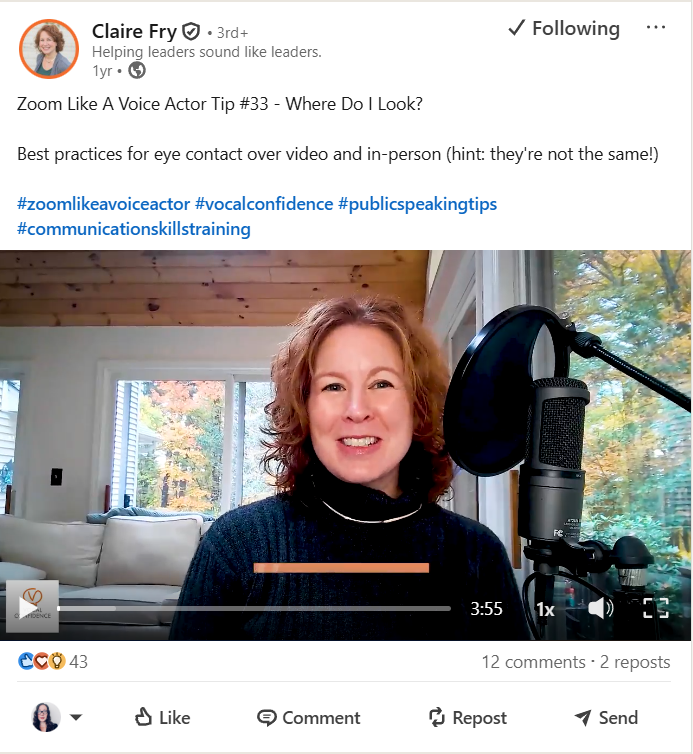
Why Your On-Camera Presence Matters
On-camera communication lacks the subtle visual cues we naturally have in person, making clear lighting, proper framing, and intentional eye contact essential. Good on-camera presence conveys professionalism, trustworthiness, and respect—keeping your audience engaged and receptive.
Effective on-camera presence ensures:
- Clear, professional appearance
- Improved audience engagement
- Enhanced message clarity and credibility
Step 1: Master Lighting (No More Shadows or Glare)
Good lighting makes a massive difference. Clearly lit faces convey trustworthiness and engagement, while poor lighting distracts, reduces credibility, and sometimes makes you look downright creepy.
Good lighting techniques:
- Position yourself facing a soft, diffused light source (window or lamp).
- Avoid strong backlighting (windows behind you create silhouettes).
- Adjust lighting angle—light slightly above and in front for natural illumination.
Real-world example:
Sit facing a window with sheer curtains or use a desk lamp positioned slightly above your eye level. Your face will be illuminated, appearing friendly, professional, and credible.
Step 2: Frame Yourself (Your Forehead Shouldn’t Be the Star)
Proper framing positions your head and shoulders in view, creating a natural, conversational appearance. Avoid extremes like too close (nostrils only) or too far (tiny head floating in space).
Effective framing:
- Position your camera at eye-level (use books or a laptop stand if needed).
- Show your head, shoulders, and a bit of torso (not just a floating head).
- Maintain a clear, comfortable distance (18–24 inches from the camera).
Real-world example:
Stack a few books or use a laptop stand to raise your camera to eye-level. Adjust until your shoulders, upper torso, and head fit naturally in the frame, just like a professional broadcaster.
Step 3: Maintain Eye Contact (Look at the Camera!)
Eye contact builds connection and trust. On camera, maintaining eye contact means looking directly at your camera, not your screen or yourself. It feels unnatural at first, but it makes a huge difference to your viewers.
Eye contact tips:
- Place a sticker or sticky note beside your camera as a visual reminder.
- Glance at your screen occasionally to gauge reactions, but spend most of the time looking at your camera lens.
- Practice making direct camera eye contact until it feels natural.
Real-world example:
During meetings, speak clearly while looking directly into your camera, briefly checking your audience’s faces only occasionally. You’ll appear confident, professional, and directly engaged with your audience.
Step 4: Choose a Professional Background
Your background impacts audience perceptions. A professional, uncluttered background signals seriousness and minimizes distractions.
Effective backgrounds:
- Plain, neutral-colored walls.
- Simple, tidy office environment.
- Virtual backgrounds—but choose professional, non-distracting images.
Real-world example:
Set up your workspace so you have a simple wall or neatly arranged bookshelf behind you. Avoid distracting posters, clutter, or busy patterns. A clean background keeps the focus on you.
Step 5: Dress for On-Camera Success
Dressing professionally shows respect, seriousness, and enhances credibility, even virtually.
Appropriate attire:
- Business casual or business professional (match your organization’s expectations).
- Solid, muted colors work best on camera.
- Avoid distracting patterns, stripes, or overly bright colors.
Real-world example:
For an important client meeting, dress in solid-colored business attire, projecting professionalism and confidence —even if you’re wearing sweatpants off-camera.
Step 6: Adjust Your Nonverbal Communication (Posture and Gestures)
Even on camera, your body language communicates confidence, interest, and professionalism.
Effective on-camera posture:
- Sit up straight, shoulders back.
- Lean slightly forward to show engagement.
- Use natural gestures within the camera view.
Real-world example:
While presenting, sit comfortably upright, gesture with your hands occasionally within camera range, and nod or smile as you speak. Your audience will sense confidence and engagement.
Quick Checklist: Enhancing On-Camera Presence
Before your next virtual interaction, quickly check:
✅ Is my lighting illuminating my face, free of shadows?
✅ Have I framed myself at eye-level, with head and shoulders visible?
✅ Am I maintaining eye contact with the camera?
✅ Is my background tidy and professional?
✅ Am I dressed appropriately for the context?
✅ Is my posture confident, with comfortable gestures?
Real-World Scenario: Excellent On-Camera Presence in Action
Imagine leading a virtual sales presentation :
Lighting: Your face appears clear, friendly, and trustworthy when positioned facing a softly diffused window.
Framing: Camera placed at eye-level, framing your head and shoulders naturally, creating a comfortable conversational view.
Eye contact: You speak clearly while looking directly into your camera lens, occasionally checking the screen for audience reactions.
Background: A neat, professional bookshelf or neutral wall behind you—keeping focus on you.
Appearance: Dressed professionally in solid colors, signaling credibility and seriousness.
Nonverbal cues: Sitting upright, leaning slightly forward, and using natural hand gestures to reinforce your points.
Your audience sees you as professional, trustworthy, and engaging—exactly the impression you intended.
Final Thoughts: Mastering Excellent On-Camera Presence
Your virtual presence matters significantly to your professional image. Mastering lighting, framing, eye contact, background, and nonverbal communication transforms your virtual interactions from amateurish to impressive and professional.
Use these practical tips, adapt them to your situation, and communicate your professionalism, confidence, and engagement every time you’re on camera.
Ready to continue mastering virtual communication by combating Zoom fatigue and managing energy? Fantastic—let’s keep moving forward!
