2. Review Key AI Tools Used in Modern Business Environments
Welcome to the future! Or rather, welcome to the present day, which looks suspiciously like the future we used to imagine—minus the jetpacks and robot butlers (we’re still waiting, science). When it comes to AI in business communications, we now have tools that could make even Captain Kirk jealous. But before your mind drifts off into Star Trek reruns, let’s take a clear-eyed (and perhaps caffeine-infused) look at today’s leading AI-powered communication tools that are shaking things up in the business world.
Gone are the days when spellcheck was the height of technological sophistication—now we have software so intelligent, it practically makes us look smarter than we are. Let’s dive in and see exactly how these modern AI marvels can streamline your communications and make you look professional, clear, and yes, even eloquent.
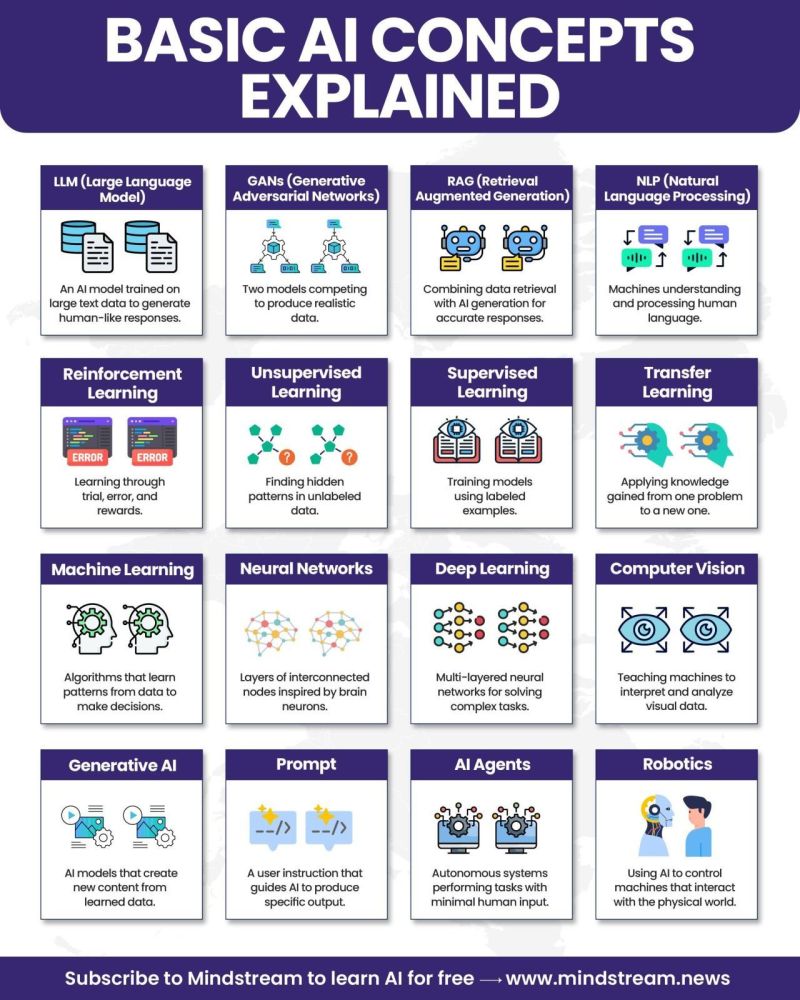
ChatGPT: Your New Favorite Conversational Sidekick
First up, the superstar that needs little introduction—ChatGPT. If Clippy was the embarrassing uncle of AI tools, ChatGPT is the cool, articulate friend you always wished you had around when drafting that critical email or struggling with writer’s block at 2 AM. Developed by OpenAI, ChatGPT generates human-like text responses so convincingly, you’d swear there’s a tiny Shakespeare hiding behind your computer screen.
In business, ChatGPT is your Swiss Army knife for writing tasks—capable of drafting emails, summarizing dense reports, brainstorming catchy marketing slogans, or even gently suggesting you rethink that angry reply to your colleague’s annoying email. Simply provide it with a clear prompt like “Draft a polite yet firm response to a delayed vendor shipment,” and voilà—you’ve got yourself a professional reply faster than you can say “Ctrl+C, Ctrl+V.”
Grammarly: Your Personal Grammar Police—Minus the Attitude
Grammarly is like your high school English teacher—but friendly, less sarcastic, and far less intimidating. It’s your guardian angel for grammar, spelling, and style issues. Grammarly doesn’t just highlight mistakes—it also explains why something is incorrect, saving you from the embarrassment of repeatedly misspelling “definitely” as “defiantly.”
Business professionals everywhere use Grammarly to polish everything from everyday emails to critical client proposals. This AI-powered tool checks tone, clarity, and correctness, ensuring your business communication remains crisp, professional, and free from accidental typos that can torpedo credibility faster than a leaky canoe.
Jasper AI: Content Creation That Doesn’t Put You to Sleep
If your job involves writing content—blogs, social posts, product descriptions—Jasper AI is your new best friend. Jasper’s superpower is creating original, engaging content faster than you can say “Wait, I forgot how to write.”
Businesses use Jasper to craft compelling marketing copy, engaging social media posts, and even product descriptions that actually make sense and drive sales. Instead of staring at a blank screen, just feed Jasper a few key ideas (“Write a catchy blog intro about productivity tips”), and watch as Jasper spins up engaging copy, saving hours of tedious drafting.
GitHub Copilot: AI-Powered Programming (No Pilot License Required)
If you’re in tech or even occasionally dip your toes into coding, meet GitHub Copilot—an AI assistant that suggests lines of code as you type. Imagine writing software with a helpful ghost whispering programming tips into your ear—except less creepy, and way more accurate.
Businesses leverage Copilot to boost coding productivity, reduce errors, and accelerate software development timelines. While not strictly a communication tool, its impact on internal team efficiency and project collaboration is profound, streamlining workflows and letting coders focus on higher-level thinking—like finally understanding the jokes in “The Matrix.”
Google Gemini: Google’s Latest Brainchild to Help You Communicate
Google Gemini is the newest kid on the AI block, blending advanced language models with the search giant’s vast data resources. Gemini doesn’t just help draft content—it integrates seamlessly with Google’s ecosystem to enhance everything from Gmail responses and Google Docs edits to powerful summarization of sprawling reports.
Businesses use Gemini to generate quick email replies, streamline collaborative documents, and rapidly condense long meetings into concise summaries. If productivity had a turbo button, Gemini would be the finger pressing it.
Microsoft 365 Copilot: Your Virtual Office Assistant—No Coffee Required
Microsoft’s Copilot is your AI-powered office assistant, embedded directly within your trusty Microsoft apps—Word, Excel, PowerPoint, and Teams. Need to summarize a 20-page document into bullet points? Done. Want Excel to automatically analyze your quarterly sales data? Easy. Copilot is designed to enhance every aspect of office productivity, transforming mundane tasks into one-click wonders.
Imagine having an intern who never sleeps, never makes mistakes, and never complains about refilling the coffee machine—except this intern is deeply integrated into the apps you use daily, streamlining everything from client presentations to detailed financial analysis.
Otter.ai: Transcription Without Tears (Or Repetitive Strain Injuries)
Tired of taking meeting notes? Meet Otter.ai, your AI-powered transcription sidekick. Otter automatically transcribes meetings, lectures, and interviews into clear, searchable text, so you never again need to decipher your handwritten scribbles (“Is that supposed to say ‘quarterly’ or ‘quirky’?”).
Businesses use Otter to maintain detailed meeting notes effortlessly, freeing employees to actually participate in meetings rather than furiously typing notes—or worse, falling asleep from boredom.
Synthesia: AI Video Creation That Doesn’t Require Spielberg
Video is king in business communications, but not everyone is comfortable starring on camera. Enter Synthesia, which uses AI to generate professional videos using realistic, digital human presenters. Need a training video without forcing your camera-shy colleague into the spotlight? Synthesia creates polished, believable videos with custom scripts—no makeup, cameras, or embarrassing outtakes required.
From internal training sessions to promotional content, businesses save time, money, and potential embarrassment by letting Synthesia do the heavy lifting.
Notion AI: Organizing Your Thoughts (Because Someone Needs To)
If you struggle with organizing tasks, notes, and ideas (and who doesn’t?), Notion AI is here to save your chaotic day. This clever assistant helps summarize meeting notes, generate task lists, and even suggests better ways to phrase your scattered thoughts. It’s like having a personal assistant inside your notebook—minus the awkward small talk.
Businesses use Notion AI to manage team projects, organize brainstorms, and ensure everyone’s on the same (virtual) page—literally.
Putting It All Together: Your AI Business Communication Toolbox
These AI tools represent the cutting edge of business communication—each tailored to solve specific challenges and supercharge productivity. From drafting eloquent messages and catching embarrassing typos to generating video content and streamlining complex projects, AI isn’t replacing us; it’s making us look smarter, sharper, and faster. Think of it less as “AI taking your job” and more as “AI helping you finally stop making silly mistakes.”
By embracing these tools, you’re not just keeping pace with modern business—you’re leaping ahead, becoming more effective, professional, and downright impressive.
And remember, while AI tools are powerful, they’re most effective when combined with human judgment. Like peanut butter and jelly, Batman and Robin, or coffee and, well, more coffee—AI and humans simply work better together
