4. Follow Digital Etiquette in Online Discussions and Collaboration
We’ve all seen it happen in virtual meetings: one person starts talking just as another tries to jump in, background noises invade the audio feed, and the chat quickly fills with unrelated commentary. Suddenly, a simple meeting turns chaotic, leaving participants frustrated and disengaged. Welcome to digital communication—where good etiquette isn’t just nice; it’s crucial.
Digital etiquette, often called “netiquette,” ensures virtual interactions remain professional, respectful, and productive. The good news? Mastering online etiquette doesn’t require charm school. It’s all about simple habits, clear communication, and consistent courtesy.
Here’s your straightforward, practical guide to digital etiquette, ensuring you’re remembered for professionalism, not embarrassing mishaps.
Why Digital Etiquette Matters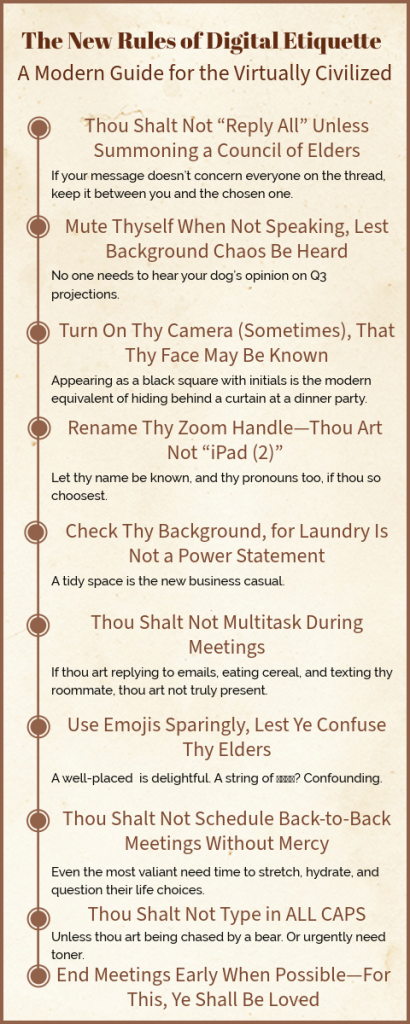
In virtual communication, your professional image and effectiveness depend heavily on your behavior. Good etiquette prevents misunderstandings, minimizes distractions, and ensures clear, respectful communication.
Effective digital etiquette helps you:
- Maintain professionalism and credibility.
- Ensure clarity and minimize confusion.
- Foster respectful, productive relationships online.
Step 1: Respect Speaking Turns (No Cutting In!)
Interrupting others online quickly creates frustration and confusion. To keep conversations smooth and productive, always wait your turn to speak.
Good etiquette tips:
- Use visual cues like raising a virtual hand or typing in the chat before speaking.
- Allow others to finish completely before responding.
- Encourage everyone to practice active listening.
Real-world example:
If you have something important to say during a meeting, briefly raise your virtual hand or type “I have a quick point,” then wait for your turn. Your respect for speaking turns makes the entire conversation smoother.
Step 2: Use Your Mute Button Wisely (Save Everyone from Background Noise)
We’ve all experienced the person who forgets they’re unmuted—background noise, typing, or snack-crunching interrupting the flow. Avoid this scenario by using your mute button proactively.
Mute etiquette tips:
- Keep your microphone muted when you aren’t actively speaking.
- Quickly mute again once you’ve finished contributing.
- Politely remind others to mute background noise when necessary.
Real-world example:
Mute yourself when you’re not speaking—your coworkers don’t need to hear your neighbor’s dog barking or your keyboard clicks during the meeting.
Step 3: Choose Appropriate Backgrounds and Professional Attire
Even virtual meetings require professional appearances. A messy background or overly casual attire sends the wrong signal. Choose backgrounds and clothing that reflect professionalism.
Effective appearance guidelines:
- Opt for tidy, neutral backgrounds or subtle virtual backgrounds.
- Wear professional or business casual attire appropriate for your context.
- Ensure good lighting that clearly shows your face.
Real-world example:
Set up your workspace with a clean, neutral background. Wear attire appropriate for your workplace culture, showing you take the meeting seriously, even if you’re wearing sweatpants off-camera.
Step 4: Be Punctual and Prepared (Virtual Doesn’t Mean Casual)
Showing up late or unprepared signals disrespect. Treat virtual meetings just as seriously as in-person meetings.
Punctuality and preparation tips:
- Join the meeting a few minutes early to troubleshoot technology.
- Review agendas beforehand and come prepared with questions or discussion points.
- Test your microphone, camera, and internet connection ahead of time.
Real-world example:
Arrive a few minutes before the virtual meeting begins, ensure your technology works smoothly, and come prepared with key points. Your professionalism sets a positive tone for everyone.
Step 5: Stay On-Topic and Keep Conversations Focused
Virtual meetings can easily drift into unrelated discussions. Respect everyone’s time by keeping conversations on-track.
Staying focused tips:
- Gently redirect if the discussion strays (“Let’s circle back to our agenda”).
- Encourage offline follow-ups for unrelated issues.
- Clearly communicate the meeting’s goals to keep participants aligned.
Real-world example:
If someone brings up an unrelated topic, politely suggest, “Great idea—can we revisit that after the main discussion?” Staying focused respects participants’ time and boosts productivity.
Step 6: Communicate Respectfully in Chats and Messages
Text communication can easily be misunderstood. Always communicate respectfully and politely in virtual chats or messaging platforms.
Chat etiquette tips:
- Avoid typing in ALL CAPS (it feels like shouting).
- Keep messages concise and courteous.
- Quickly proofread messages before hitting send.
Real-world example:
Instead of bluntly typing “When’s this due?” try “Could you please remind me of the deadline? Thanks!” Your tone communicates professionalism and respect.
Quick Checklist: Following Digital Etiquette
Before your next virtual meeting, quickly check:
✅ Am I respecting speaking turns and avoiding interruptions?
✅ Is my microphone muted when not speaking?
✅ Do I have a professional background and attire?
✅ Am I punctual, prepared, and technology-ready?
✅ Are conversations staying focused and productive?
✅ Am I communicating respectfully in chats?
Real-World Scenario: Good Digital Etiquette in Action
Imagine participating in a virtual project update:
- Respect speaking turns: Raise your virtual hand politely when ready to speak, avoiding interruptions.
- Mute etiquette: Keep yourself muted until you’re actively participating, eliminating background distractions.
- Professional appearance: Present yourself with proper lighting, a neat background, and professional attire.
- Punctual and prepared: Arrive a few minutes early, with agenda items reviewed and points ready.
- Focused discussions: Stay on topic, gently guiding conversations back to the agenda as needed.
- Respectful chat communication: Type concise, clear, respectful messages to team members during the meeting.
This approach demonstrates professionalism and etiquette, leading to productive, respectful interactions.
Final Thoughts: Mastering Digital Etiquette
Digital etiquette doesn’t have to be complicated—it simply requires clear communication, basic courtesy, and professional habits. By respecting speaking turns, managing your microphone wisely, dressing appropriately, being punctual, staying on-topic, and communicating respectfully, you’ll dramatically improve your virtual interactions.
Ready to keep mastering virtual communication by effectively leading and participating in hybrid communication environments? Fantastic—let’s keep going!
